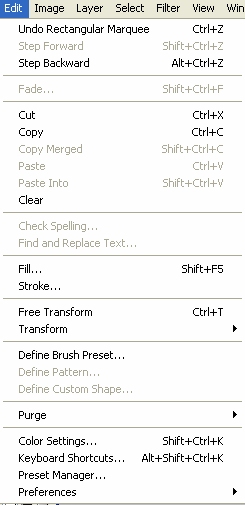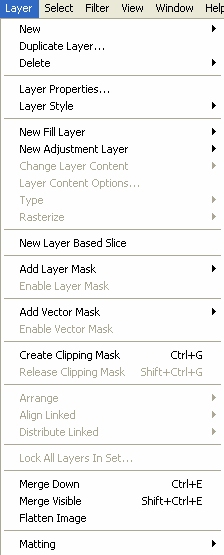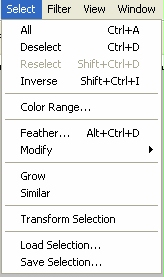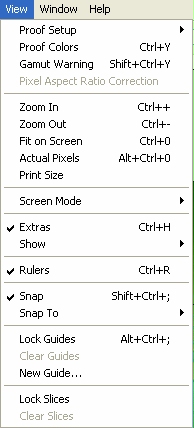Menus
What we will learn
Definition
Menu gives us access to various options.
![]()
File Menu
- File Menu option

- New
- Open
- Browse
- Save As: You can save your graphic file in many different formats like .jpeg, .png
- Import
Edit Menu
Image Menu
Layer Menu
Select Menu
Filter Menu
- Filter Menu options
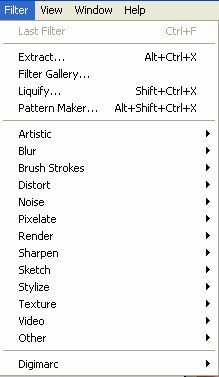
You can use the options here to apply different styles to your graphic or the area selected - Liquify
- Pattern Maker
- Artistic
- Blur
- Brush Strokes
- Distort
- Distort
- Noise
- Pixelate
- Render
- Sharpen
- Sketch
- Stylize
- Texture
View Menu
Window Menu
- Window Menu options
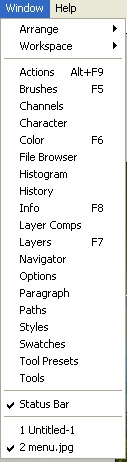
- Status Bar
- Tools
- Options
- Actions
- Brushes
- Channels
- Layers