Filters
What we will learn
How to Apply Filters
- Select an image or a portion of the image by using various methods of Selection
- Go to Filter Menu and choose the option
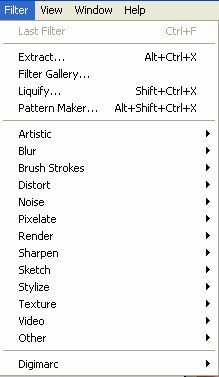
Effects produced when applying the Filters
- This original picture is used to apply all the filters.
There are all together over 90 filter effects that you can
apply to an image or a section of an image.

- Click on the Filters below to see the various effects:
Liquify
Artistic
Blur
Brush Strokes
Distort
Noise
Pixelete
Render
Sharpen
Sketch
Stylise
Texture