Repairing
What we will learn
Clone Stamp Tool
- Clone the Clone Stamp Tool
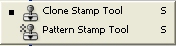
- Press Alt Key to Copy an area
- Click to paste in the region you want
Healing Brush Tool
- Choose the Healing Brush Tool
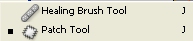
- Press Alt to choose the region to copy.
Click in the region you want to paste.
Patch Tool
- Choose the Patch Tool
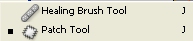
- Click Source in the options toolbox and draw an area to copy
Click destination and move the copied area to the desired place.