Image Setting
What we will learn
Changing Canvas Size
- Go to Image > Canvas Size

- The Canvas editing screen will open
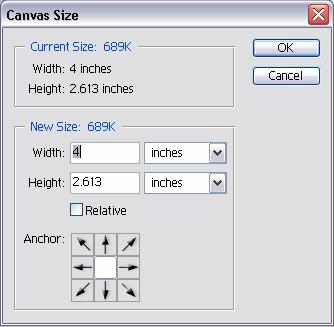
- Change the Anchor Point to show how (in which direction) the canvas should increase or decrease.
- The units can also be shown in pixel, inches, cm and others.
Changing Image Size
- Go to Image > Image Size

- Image Size editing screen will open
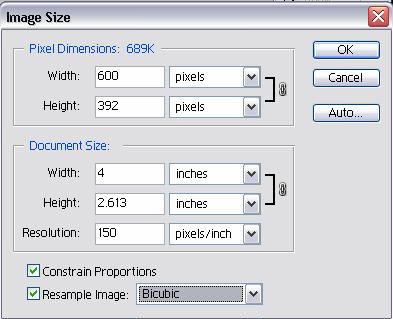
Change the image size under the Document size. Changing only the width will automatically change the height in propertion. - Change to a higher resolution for higher clarity.
Saving an Image
- Go to File >Save As
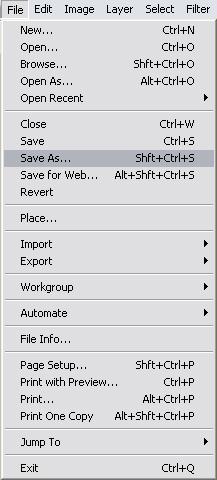
- You can save your graphic in different formats
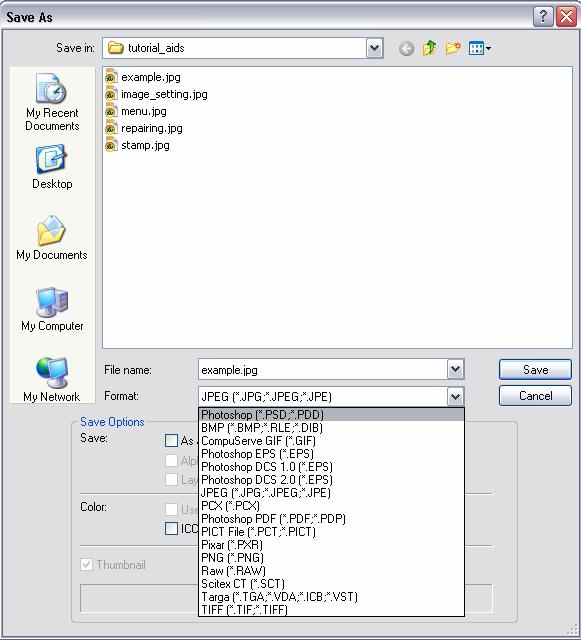
- Check the File Extension under Reference to know more about the file extensions.