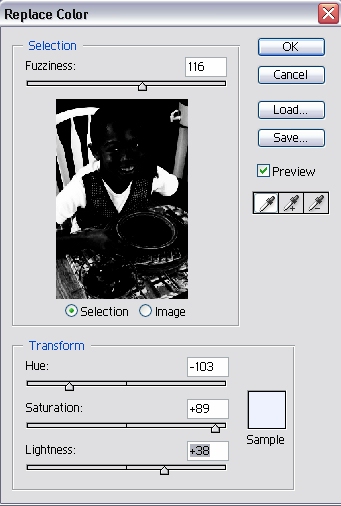Adjusting Image
What we will learn
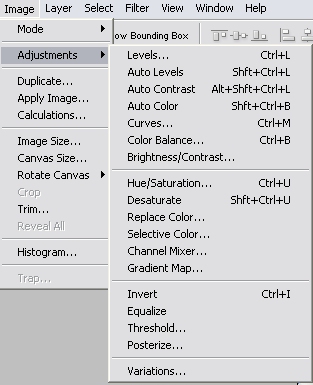
Levels
- Go to Image > Adjustments > Levels
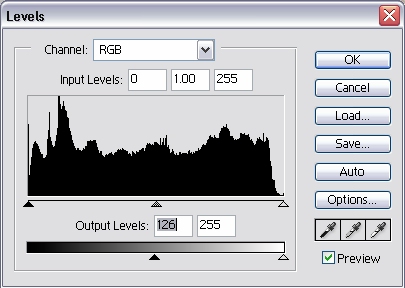
- You can adjust the image's brightness and contrast by adjusting the shadows, midtones and highlights levels
Curves
- Go to Image > Adjustments > Curves
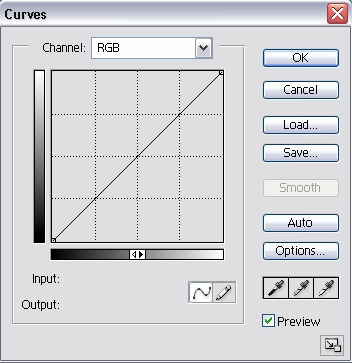
- Curves is also used to adjust an image's levels
Color Balance
- Go to Image > Adjustments > Color Balance
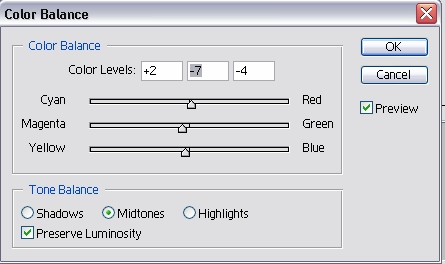
Brightness and Contrast
- Go to Image > Adjustments > Brightness and Contrast
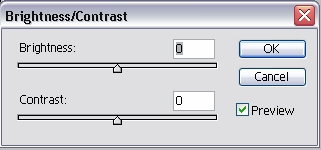
Hue, Saturation, Lightness
- Go to Image > Adjustment > Hue / Saturation
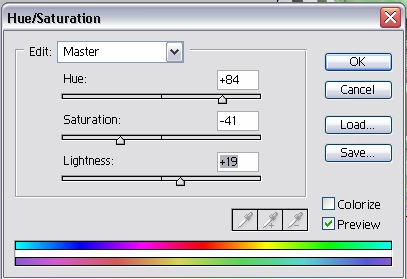
Replace Color
- Go to Image > Adjustments > Replace Color