Glee!! I finally figured out the Unicode stuff. It’s really cool how it can be used to insert loads of symbols and especially the alphabets of our mother tongue. Now, i know there are already freewares to write in Chinese or Tamil, but i couldn’t really find one for my language. But after reading the Unicode slogan, i had a feeling i can type it out using my existing platform and programs i have.
So briefly, here’s how you can blog in your own language in Wordpress.
- Open the Unicode chart of the language you want and I used my mother tongue’s unicode chart in this case. 2. Open a new document in MS Word. 3. Look for the Unicode of the alphabet you want to type.
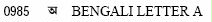
- Type in the Unicode in MS word.
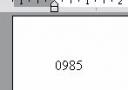
- Press Alt + X and Voila! You have the letter you want in MS word document.

- Now select the text, Ctrl + A and copy, Ctrl + C the words. 7. Paste, Ctrl + V into Wordpress New Post page. 8. Hit Publish and view Blog entry in your own language :D
It was tedious typing out every single Unicode and if you do not have any other software to write the symbols, this method can be used. But I guess usually we can get some kind of Unicode Editors out there and this is really too troublesome. Nonetheless, it was kind of exciting for me to type out my first sentence in mother tongue on the net…
م
Hee… hope no spelling mistakes! Well, since none of you know this language I won’t get caught ;) I realised there’s some inconsistencies about the order of inserting the vowels in MS word and in Wordpress and also how it looks in different browsers. But still it’s great! And somehow, after typing this out, a weird sense of loss came to my mind… I realised I am slower in writing it out and if I try anything slightly more difficult, I know the spelling will be way off.
It’s kind of sad, and i’m not really proud of it. The only language i used to know for the first 4 years of my life before knowing English - i’m loosing it slowly. The only remnant is my speaking and listening ability thanks to the fact that i still use it at home.