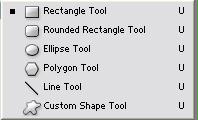Drawing
What we will learn
Pen Tool
- Choose the Pen Tool to draw curves and straight lines
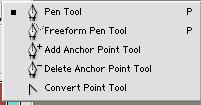
- Click once to mark the first point and click again at a distance to
draw a straight line
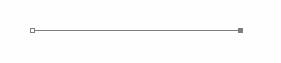
- To draw a curve: Click at a point a drag away
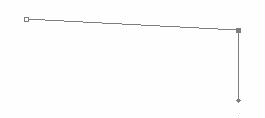
- Click at a position where you want the curve to end
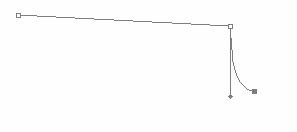
- Choose Add Anchor Point to add and achor for you to curve from that
point
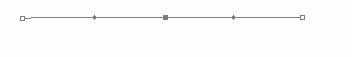
- Drag from the centre of the anchor point to make a curve
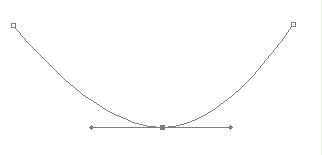
Shape Tool
- Shape tool is used to draw many different shapes