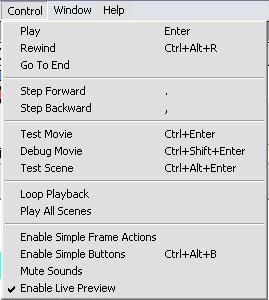Timeline
What will you learn
Defintion of different frame views
- No Frame

- Blank Frame

- Keyframe

- Blank Keyframe

- Last Frame

- Frame with Action

- Frame with label

- Frame with Anchor

- Motion Tween

- Incomplete Motion Tween

- Shape Tween
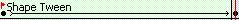
Frame Tasks
- Insert Frame
- Remove Frame
- Clear Keyframe
- Insert Keyframe
- Insert Blank Keyframe
- Convert to Keyframes
- Convert to Blank Keyframe
- Cut Frame
- Copy Frame
- Paste Frame
When you right click at a frame you can do the following:
Viewing Animation
We shall examine the icons shown here in the timeline
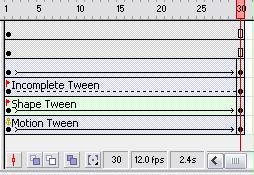
- Playhead is used to control the playing of the movie

At the bottom we have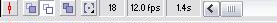 :
: - When Onion Skin
 icon is selected the motion tween is shown in this way:
icon is selected the motion tween is shown in this way:

The playhead shows :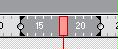
- Onion Skin Outlines
 shows the motion tween in outline
shows the motion tween in outline
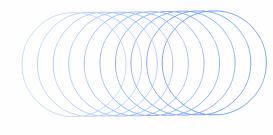
- Currect Frame
 the playhead is playing
the playhead is playing - Frame Rate
 (frames
per second is 12 in this case)
(frames
per second is 12 in this case) - Time elapsed

To play the movie go to Control > Play - To test the movie go to Control> Test Movie
This will also create the .swf file