Buttons
What will you learn
Creatin Buttons
- Put a graphic or movie clip on the stage
- Select it and press F8

- Name it and choose button as the behavior
- Double click the newly made button and this will make it go to the
button editing mode

- The timeline will also look different
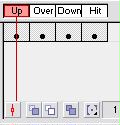
- Then we will need to add four keyframes for the different button states
Button States
UP: The button image when the mouse it NOT over the button
OVER: The button image when mouse is OVER the button
DOWN: The button image when the button is CLICKED
HIT: The AREA of the stage that reacts
Making a button action go to another frame
- Select the button on the stage
- Open the actions Panel which will have the heading:Actions-Buttons
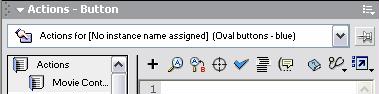
- Go to Actions > Movie Control > goto

- This screen will open up
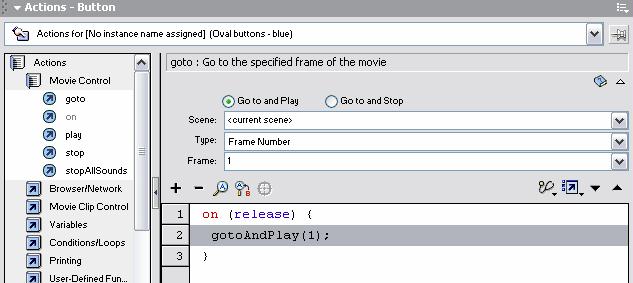
- Use this screen to link to different frames or scenes
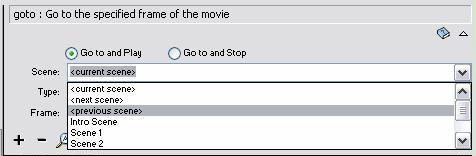
- You can also choose whether to Go and play or to Go and Stop
Making a button action go to URL
- Choose the button on the stage
- Go to Actions Panel which will have the heading : Actions - Button
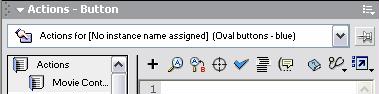
- Go to Actions > Browser / Network > get URL

- This screen will open up:
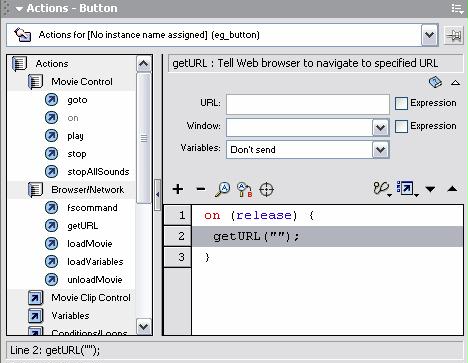
- Type in the internet website address if you want the button to open
up a website
Type in the document path if you want the button to open up a document from you computer.
Events that trigger the button action
- After you add the button action , click the "on" in the
code
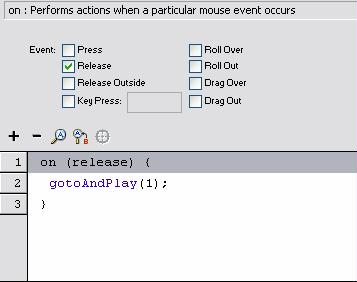
- Various options will open up and we can choose which type of mouse action will trigger the event
Buttons and Animation
- You can have animated buttons if you used animated graphics and movie clip in the up, over and down states
- Example: