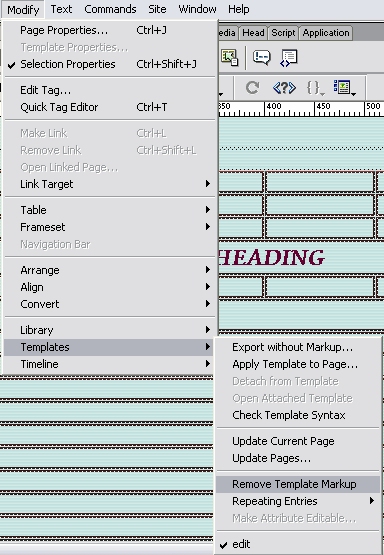Templates
What will you learn
Steps - Create Templates
- Create an html page
- File > Save as Template
- Saved as a .dwt file
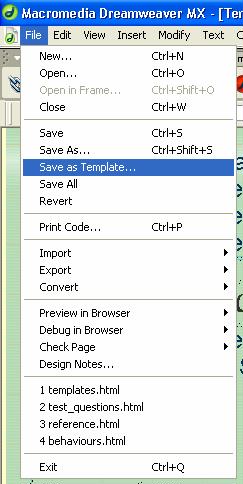
OR
- File > New > General > Basic Page > HTML Template>
Create
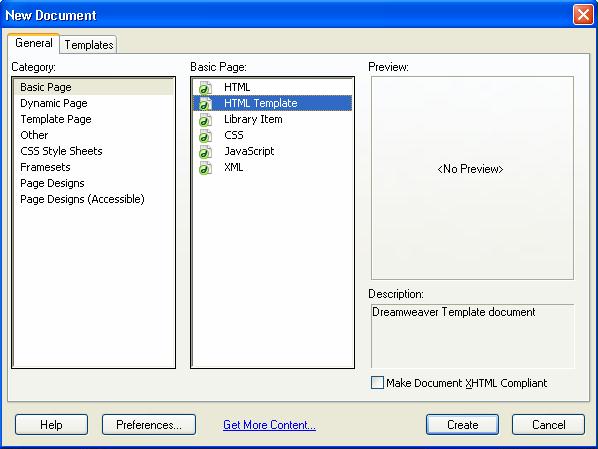
Steps - Create a new page from template
- File > New > Templates > Create
Select the site and the template within the site
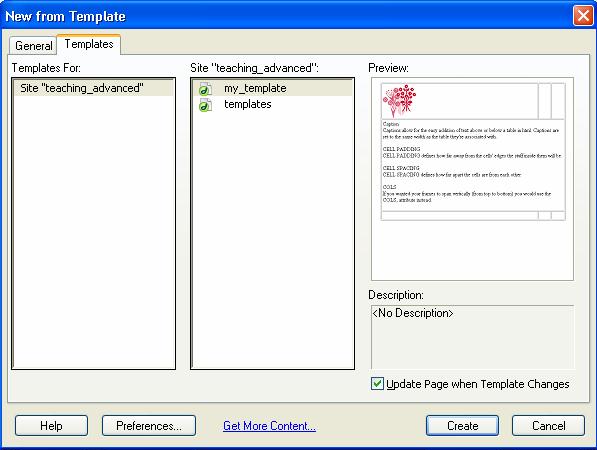
Steps - Create Editable Regions of Templates
- Go to the template page with .dwt extension
- Highlight the portion you want it to be editable
- Insert > Template Objects >Editable Region

- Name the Editable Region > OK

- Save the template file with extenstion .dwt
- Update the linking page
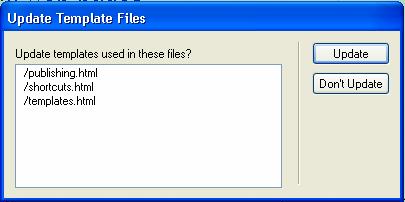
To see the Visual Aids that assist us in seeing the editable regions: - View > Visual Aids > Invisible Elements (checked)
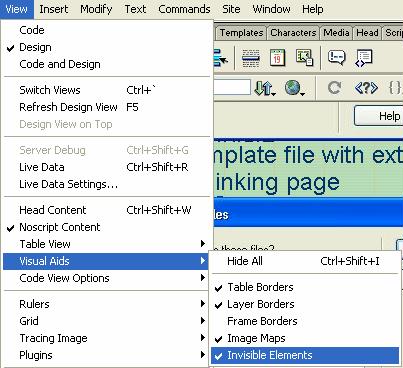
Steps - Remove Editable Region
- Go to the template file with .dwt extension
- Make sure you can see the Visual Aids
or
View > Visual Aids > Invisible Elements (checked) - Click editable regions's icon
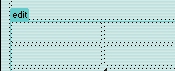
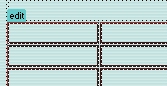
- Go to Modify >Templates > Remove Template MarkUp