Shortcuts
Steps - Edit and create your own Shortcuts
- Edit > Keyboard Shortcuts
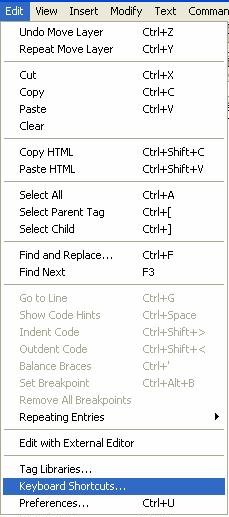
- Shortcut screen will open
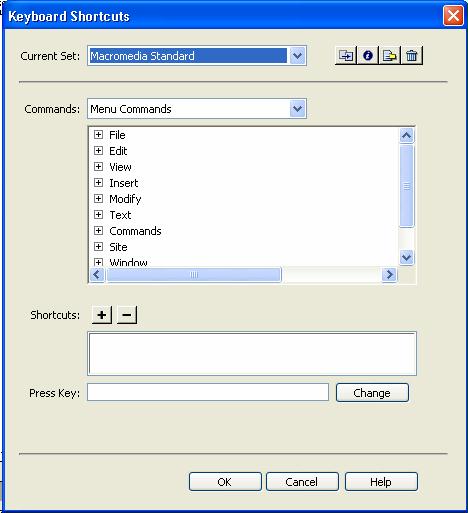
- Duplicate set by clicking the icon

- Naming Screen will open
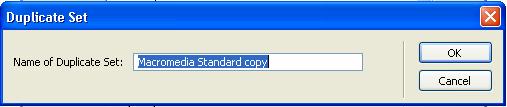
- Name it as " My Shortcuts" and click OK
- Select the Shortcut you want to change
- Bring your cursor at the text box beside Press Key
- Press the key you want to change it to eg. back space (BkSp)
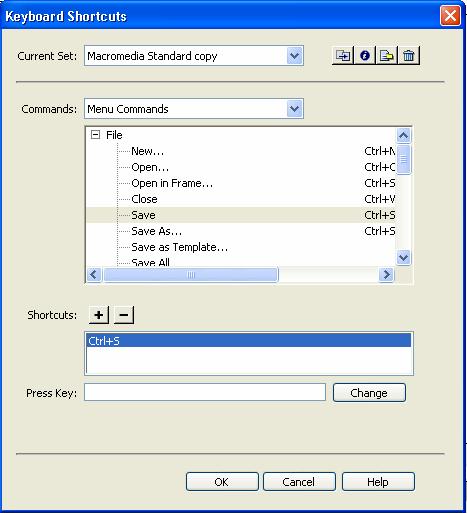
- Click change