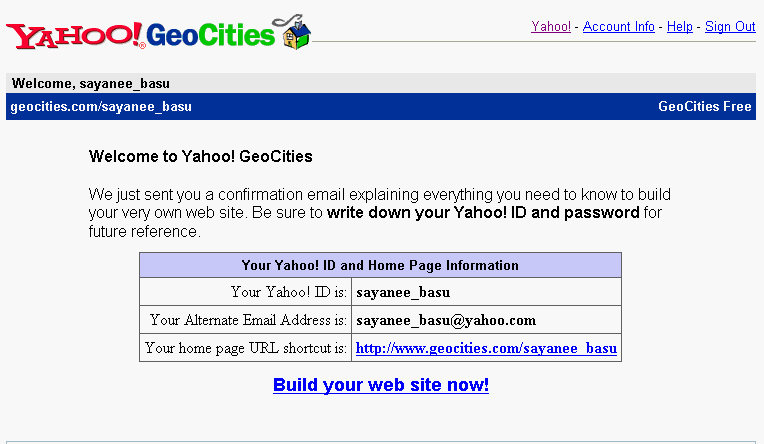Publishing
What will you learn
Steps - Organise your folder and files
- Create a folder to keep all the website files
- Name it "my_website"
- Transfer all your files to that folder
The files include: - html files
- graphics files used
- buttons
- sound
- video
- text files
- flash / other media files
- CSS files with extension.css
- Library files with extension.lbi
- Template files with extension .dwt
Naming your files - all small letters
- no spaces
- separated by underscore eg. my_website.html
- extension for website is .html
- begin with alphabets only
- root webpage name : index.html
Steps - Define folder for your site
- Site> New Site
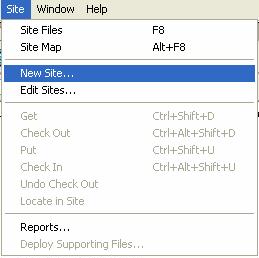
- Name your site eg. my_website
Click Next
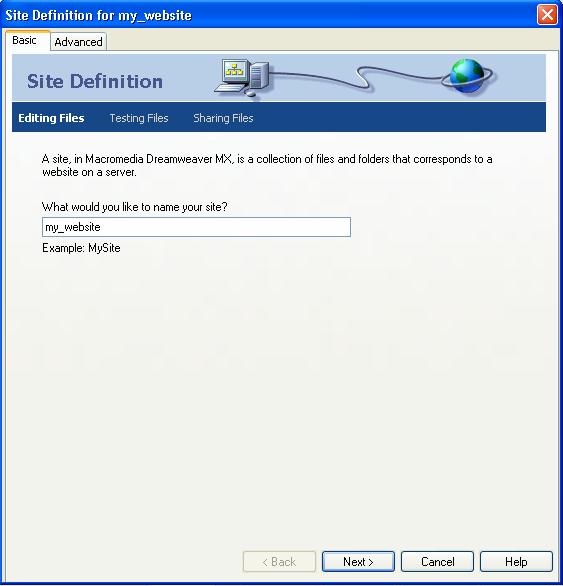
- Choose No, I do not want to use Server Technology
Click Next

- Browse to the folder where you want to store all your files eg. my_website
Click Next
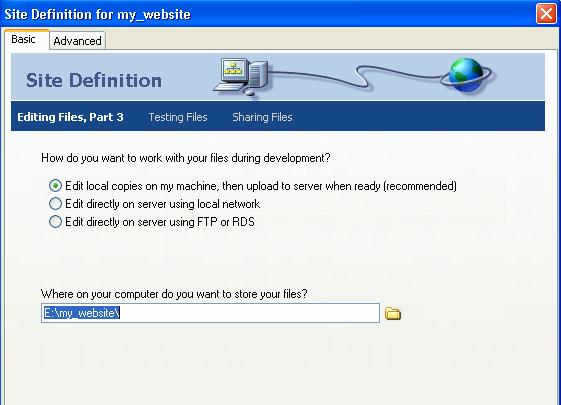
- Choose Local / Network
Browse to the folder where you want to store all your files
Click Next
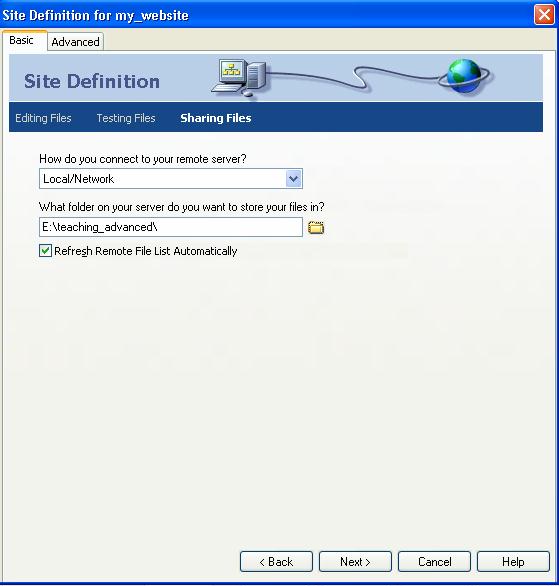
- Choose No, do not enable check in and check out
Click Next
Site Summary will be shown
Click Done
Steps - Publish in Yahoo Geocities
- Open a Yahoo mail account
- Go to Yahoo Hompage > Connect > Geocities
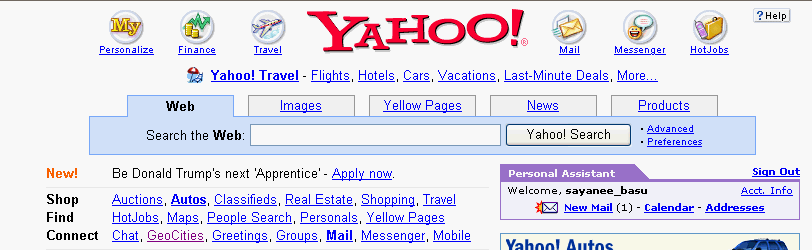
- Sign in > free
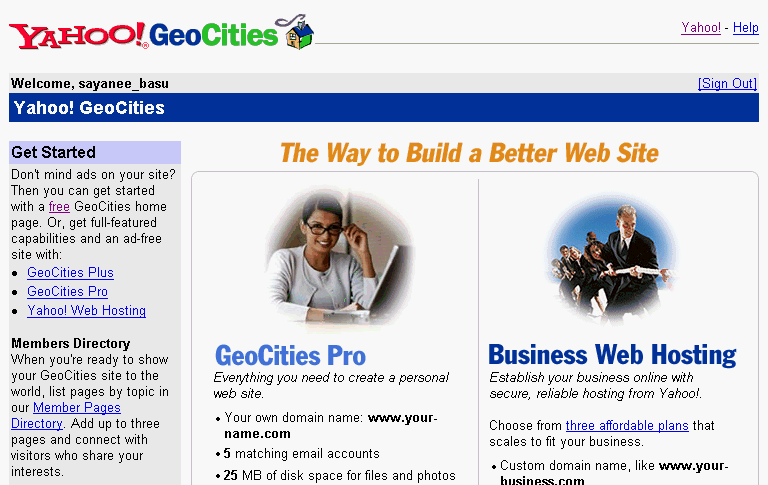
- Click Sign Up for GeoCities Free
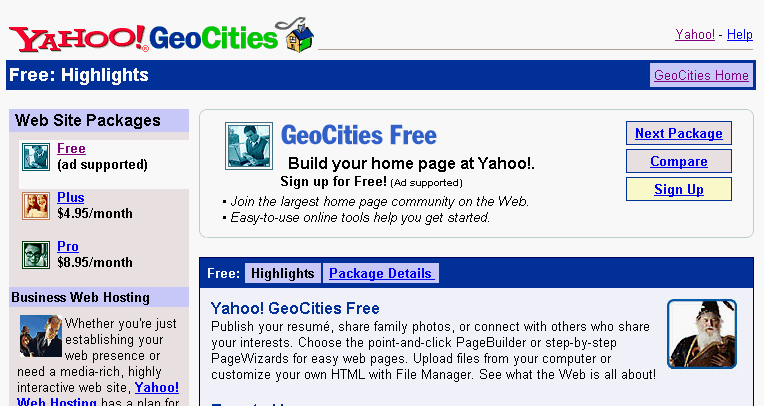
- Select an Advertisement topic
- You will get a confirmation page with your website address