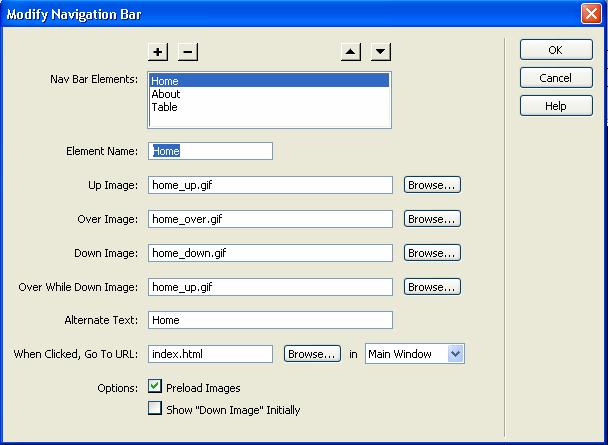NAvigation bars
What will you learn
Examples
Steps - Insert Navigation Bar
- Create 3 images of a button each with different background colour with either Fireworks or Photoshop
- Choose the Navigation Bar Tab
 in the Insert Toolbar
in the Insert Toolbar

- Navigation bar can be inserted vertically or horizontally.
When Inserting you have this option:
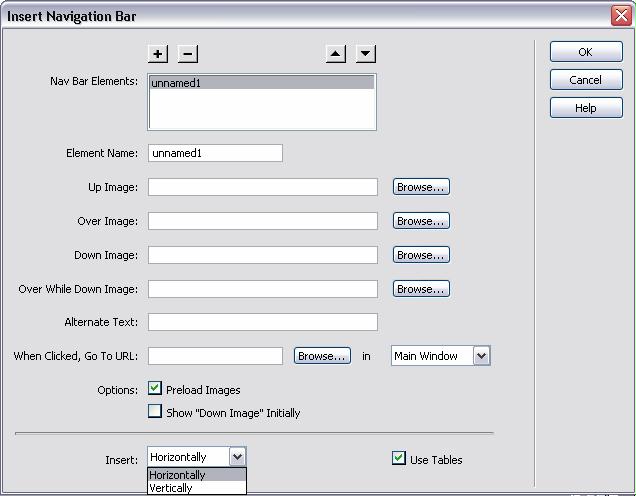
Steps - Edit Navigation Bar
- There can only be one Navigation Bar per page
- Click the Navigation Bar tab again

- They will ask if you want to Modify the Navigation Bar
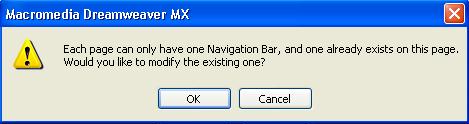
- Click ok and the Modification screen will open