so you have a folder of photos to be distributed and you want to sort of standardise the names… batch processing is a wonderful quick and easy way to do so. Here’s how i learnt to do it…
- Open Photoshop
- Ctrl+Shift+O to open Adobe Bridge
- Browse to the folder of the photos you want to rename
- Select all by Ctrl + A
- Right Click -> Batch Rename
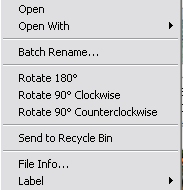
- put in the way you want to name each of the photos in series

Voila it’s done!