layout: post title: 5 ways to go paperless in school categories:
-
Musing
I found a funny relationship. The older i grow, the lesser i carry to school, the lighter my school bag gets! Did that happen to you? Now in my postgraduate studies, i find myself confined to all things notes, tutorials and books just within 2.04kg!
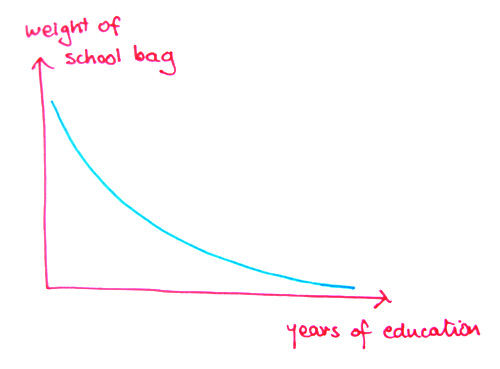
Now, there are obvious advantages in going paperless - weight, accessibility, portability and searching. Here’s how i made 80% of my class work into just 2.04kg.
1. Carry a laptop (Tablet PC is a bonus)
Almost all class notes and tutorials are now uploaded in pdf, presentation or word file formats and they can be brought to class/lectures even without printing them out. Nowadays, even textbooks have pdf formats - imagine storing all those heavy text books into softcopies for each storage and retrieval.
For note-taking purpose, tablet PC works like charm. I do not use a tablet, but i have seen profs and classmates use them with ease. Handwritten notes can be written on the lecture notes and stored directly just like hardcopies!
2. Note-taking using Adobe Acrobat
I love Adobe Acrobat. It can highlight, underline, take notes and most importantly, it can convert scanned pages of written words into recognizable text using OCR Text Recognition! Almost all my lecture files are scribbled with digital notes using Adobe Acrobat :D It is not free, but if you can get a copy of your own, there are many uses!
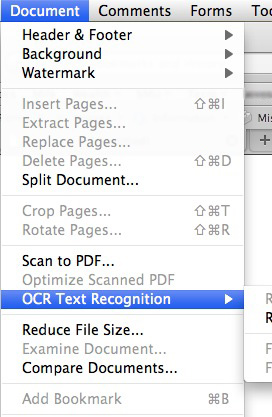
3. Dropbox for storing documents
Dropbox can be used for storing, sharing and accessing files from iPhone and laptop! I love this application… i can carry away my lecture summaries and read them on the go from iPhone. But the best part is copying a file into the Public folder and sharing it by copying the public link. It works like a charm for sharing big files with classmates - all you have to do is share the url :D
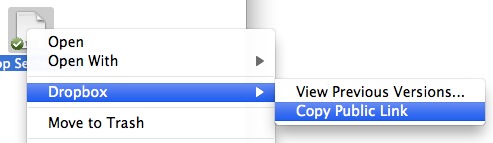 4. Evernote for typing notes, bookmarks and storing pictures
4. Evernote for typing notes, bookmarks and storing pictures
Evernote is another note taking programme that can sync all the digital notes and bookmarks across laptop and iPhone. I love it’s location based note taking capability, screen capture and also the OCR Text Recognition from image notes :D Evernote contains a lot of junk that my brain wants to note down!
5. Stanza for reading books
Lastly, Stanza is a lovely laptop and iPhone application for easily reading pdf files of eBooks. It can save a pdf file in the epub that can then be downloaded into the iPhone for very easy reading. The best part is that it can bookmark exactly the page you have last read, hence you don’t have to scroll to that part again the next time you want to read it.
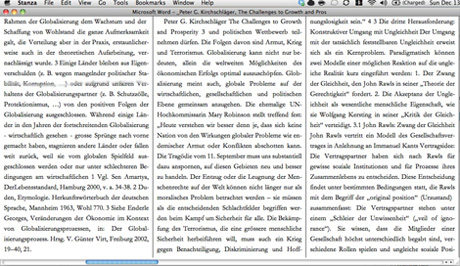
Having said how i truly love going paperless, we can never truly go un-paperless. In fact, nothing beats taking out a white paper and sketching out that next idea with loads of colour pens! For me, it is always about finding out what works the best for myself.
I love being a bit of both: Paper and Paperless :D